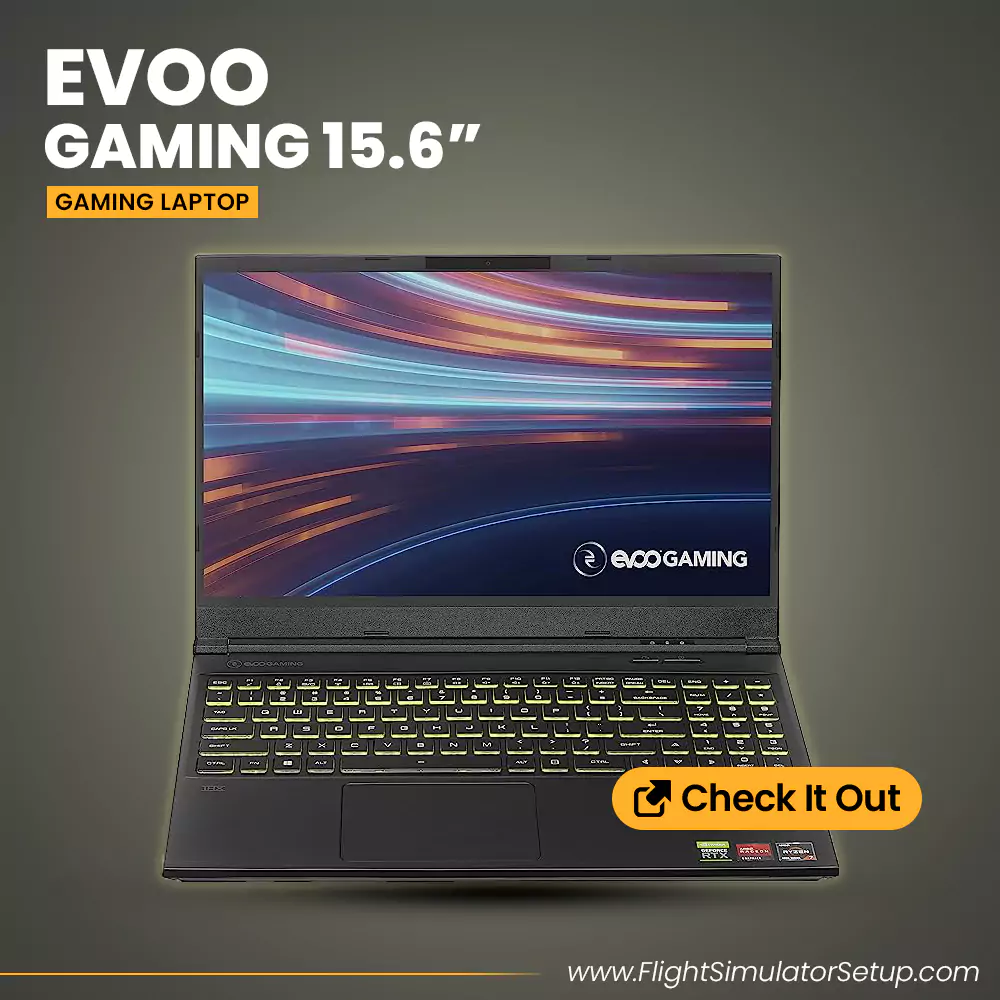Think about it, when you’re on a flight, especially when it’s long, and you’re a pleb in the economy just like the rest of us, it really gets boring doesn’t it? Tell you what, I’ve never wanted to have access to the internet or some video games more than when I’ve been on long haul flights. But imagine this, right, what if you’re playing Flight Simulator…. on your flight!! Call it Flight-ception if you want, but I’m calling it a heck load of fun. And obviously, the idea isn’t just to use it on flights, it’s to take your Flight Sim shenanigans anywhere you want. On the road? You got it. Sneakily in your office while your boss gives you the side eye suspecting you’re not doing anything? Check. Too lazy to get out of bed and turn on your Gaming PC cause it’s two rooms away? Double check.
Laptops today have changed gaming as we know it. And it’s for the better too. What once used to be novelty items to manage your work documents on the go are now fully capable of supporting desktop grade software without sacrificing an ounce of performance. You best believe there’s a laptop out there that will absolutely demolish the PlayStations and Xboxes of the world (we’re not even looking at you, Nintendo) and some gaming PCs at that. And since laptops today are so capable, their power naturally can extend towards running Microsoft Flight Simulator 2020.
If you’re someone who likes to take their games with them, someone who’s looking for something that will run something as demanding as Flight Simulator and possibly fit it right in your backpack, or someone who just wants a dynamite of a gaming laptop, this guide is for you. Honestly, the laptops on this list will service a wide range of people, but this is, first and foremost about MSFS 2020. So, fasten your seatbelts, cause we’re about to take off on a flight enroute to finding out what The Best Laptops for Microsoft Flight Simulator 2020 are. But before we do that, here’s a little about what you should expect from a laptop you need to run Flight Simulator in the first place.
System Requirements for Microsoft Flight Simulator 2020
Microsoft has highlighted the following system requirements to run Flight Simulator 2020.
| Specification | Minimum Value | Recommended Value |
| CPU | Intel Core i5-4460 or AMD Ryzen 3 1200 or better | Intel Core i5-8400 or AMD Ryzen 5 1500X or better |
| RAM | 8 GB | 16 GB |
| OS | Windows 10 64-bit | Windows 10 64-bit |
| Graphics Card | Radeon RX 570 or GeForce GTX 770 or better | Radeon RX 590 or GeForce GTX 970 or better |
| Storage | 150 GB | 150 GB of SSD storage |
| VRAM | 2 GB | 4 GB |
Best Laptops For Flight Simulator 2020
We saw you needed to fit your flight simulator needs in a smaller form factor. You called, and we listened. Lo and behold, an assortment of the best laptops for MSFS2020 that will cater to a wide range of user needs and expectations.
Build
For a company that’s well known for making the most “gamer” profile products out there with their signature acid green accents that are not always tasteful in implementation, we were pleasantly surprised with the overall design language and aesthetics of the Razer Blade 15. Sporting a neat Razer logo at the back, that might as well be the only indication that this is actually a Razer product because everything else is commendably simple.
The Razer Chroma RGB backlit keyboard has little travel but is otherwise completely serviceable. The trackpad is phenomenal. It’s large, responsive, and precise. If you forget your mouse at home, you might actually be a little excited to switch over to it, it’s that good. The screen, while not as bright as we’d like, is otherwise excellent. Boasting a 4K resolution display with 144Hz, the colors are vivid and the details sharp. The laptop itself is extremely well built, looking as though it was chiseled out of a block of solid aluminum with it’s all metal design. You also get a Thunderbolt 3 port for some added connectivity. Not many complaints about the build quality.
Performance
Welcome to the Holy Grail of Gaming Laptop computers. With this Razer Blade 15, you’ve pretty much reached the peak of what a gaming laptop can achieve with regards to performance. The 3080 Ti is a step up from the regular 3080 and boasts consistently high framerates. Forget 60fps on high, tweak with the settings a little and you’ll probably get more than that too with how powerful it is. Have we mentioned how the inclusion of the latest, 12th Gen Core i9 Intel hardware helps to do all that computing? This is a computer you’ll buy to last you several years of high-quality gaming.
All that power means it’s also the most VR Ready system on the list. It’s easy to hook up your favorite VR Headset to the Razer Blade, and if you’re looking for one to pair with your laptop, why not head over to our VR Headsets page to find the best one for you? If you’re still looking to add more power, the thunderbolt port will let you connect your Razer Blade to a full desktop GPU. What a monster of a machine!
Build
Where do I even start with this? Oh boy, there’s just a whole lot going on. This may even put you off a little because how blatantly GAMER looking the laptop is, but if you can look past some of that there’s a lot to be appreciated here. Moving past the light up logo at the back (we know, we’re moving past THAT?) you open the device straight away and notice a little bit of a skeletal thing going on. The chassis sports a translucent portion that gives you a look inside the computer, but it is a total fingerprint magnet, so watch out. The keyboard is fantastic and totally stands out. With customizable RGB backlighting, it’s also an optical mechanical keyboard. It’s fast, responsive, tactile, and loud! You’ll have a lot of fun typing on this thing, but you better not show up with this to work or people are gonna give you some dirty looks cause of how loud it is.
That’s not even it, the chassis is framed by an RGB light bar going all the way around it that lights up the whole bottom of the device. You can of course customize the lighting or turn it off completely using ASUS’s included software. What’s more is that the touchpad, in addition giving you the mouse capabilities you’d expect, doubles as a numpad. It’s just ridiculous at this point so we’re gonna end this section right here. Oh, and just so you know, the build is solid, and the screen is pretty high quality, no complaints there.
Performance
No surprises, the Strix Scar 15 is a performance champion. The Ryzen 9 is a sure step up from the Ryzen 5s or 7s and retains all of the functionality that an AMD chip gets you. What you’ll find even more useful though is the RTX 3080. This is almost as good as it gets with laptop GPUs. You’ll find that you can easily manage high frame rates at some of the highest settings on Flight Simulator with the power onboard. Does it get any better than this? It kinda does, watch out for what we have coming up next.
Build
Let me just start off by saying I LOVE how good the Omen 15 looks. HP took everything tacky about their Pavilion lineup and threw it out the window. Instead, you have one of the prettiest gaming laptops ever made. The logo on the back is very tasteful and stealthy. No obnoxious branding, no light up nonsense, but still shiny and eye catching. And it feels pretty well built too, with its sharp edges and rectangular design.
The screen is quite reminiscent of HP’s Envy laptop lineup. It carries over a lot of the sleekness with its minimal frame. But the best part about it all is how good it looks. It’s a QHD display, placing it well over it’s 1080p counterparts in terms of resolution, obviously, but for a matte display it’s also quite sharp, bright and color accurate. The fast refresh rate is also a huge plus. Getting over to the keyboard area, this is my favorite implementation of an RGB light up keyboard so far on this list. No accents going on, it’s subtle and gets the job done. The speakers have to be the cherry on top for the Omen laptop. Sporting a set of Bang & Olufsen speakers, they sound great and offer unrivaled sound in the gaming laptop world.
Performance
Performance is just about what you’d expect, honestly. The inclusion of the RTX 3070 means even greater graphical prowess, leading to better visuals (which you can appreciate even more on this QHD display) and better framerates. The Ryzen 7 5800H does a fine job holding up with Microsoft Flight Simulator’s taxing requirements too. What we don’t like is how average the battery is. HP haven’t really improved on battery life too much, and you’ll definitely need to carry your charger around for a trip.
Build
Can you guess why ASUS called this laptop series “TUF”? That’s right, the laptop is a tough cookie for sure. In what is undoubtedly the best built laptop on the list so far, you can count on this device to withstand its fair share of knocks and shakes. Not saying you should be doing drop tests on it, but the point is that it’s a very sturdy device. It will definitely resist a lot of wear and tear over the years. The laptop build is a mix of plastic and some aluminum to reinstate its rigidity.
At the back is where you’ll find the TUF branding and a bunch of air vents at the bottom. The laptop does tend to get hot, so make sure it’s well ventilated. You get a generous selection of I/O, with the exception of an SD card slot, but depending on your use cases this may not even be an issue. Our biggest issue with the design is the screen. It’s big but lacks color accuracy and sharpness. What you’ll gain in immersion you’ll lose in quality. It’s alright for watching videos and all, but for high res gaming you’d be better off hooking this to a monitor. Speaking of which, check out our Best Monitors for Flight Simulator 2020 article so aren’t stuck with this display.
Performance
The solid build quality should demand equally stellar performance to compliment it, and that’s exactly what you get with the TUF F17. It absolutely bulldozes through what you can put in front of it. It’s quite capable of running most titles at max settings, but this is about Flight Simulator, so how would it fare there?
Well, you’ll be happy to know that it’s the same story there too, with the 11th Gen i7 CPU and the RTX 3060 displaying some serious teamwork to make sure that your plane takes off smoothly in Flight Sim. It’s a very decent experience and if you ask us, you won’t really miss your Xbox as much with this by your side when you’re not home. Just be sure to keep it plugged in and to allow plentiful air flow to cool it down. If you can’t plug it in, its not even the end of the world. Acer have put in a monster battery in this thing that’ll help you get several hours into FS2020 before killing it.
Build
Have you ever heard of Evoo before? Chances are, you have not. But fear not, because their gaming laptop offering was still decent enough to make into this list. The trend of stealthy design continues, and dare I say doubles down with the Evoo Gaming. With a matte plastic exterior, you would be forgiven for assuming that this would just be your run of the mill work laptop. Even as you open the hinge, the only giveaway that this is indeed a gaming-oriented device, is the light up RGB keyboard. We’re huge fans of the muted design language here at FlightSimulatorSetup.
To top that, it’s a reasonably sleek device and will fit nicely in your bag pack as you take Flight Sim on the road or on a flight. The display aesthetics improve considerably from our last option. There’s still a chin, no doubt about that, but the bezels in general are smaller and it looks more modern for sure.
Performance
We said we’d forgive you guys for making the assumption that this laptop looks pretty average in terms of design and performance. We forgive you, but you’d still be wrong though, because there’s a lot of power under the hood.
Our grievances with low RAM numbers are tossed out the window right away, as 16 Gigs is pretty adequate for pretty much anything on the market these days and will definitely last you a while into the decade if you stick with the laptop that long. The 2060 is older technology, sure. But its still a very decent graphics card and combined with the capabilities of the Ryzen 7, the laptop is bound to give you a worthy MSFS 2020 experience.
Build
Don’t expect too much from build quality at this price point. This is not to say that the laptop feels like a toy or anything, but its obvious that Acer had to cut corners somewhere, and cutting corners is exactly what they did. The entire laptop is made out of plastic, and the display area with it’s thick bezels is reminiscent of laptop designs from several years ago. It’s a bit of a fingerprint magnet on top to boot.
But that is where our reservations with the design will end. For a gaming laptop, Acer have managed to make it look quite unassuming. Other than some red accents that you’ll find around the laptop and of course, on the backlit keyboard as well, there’s nothing about the Nitro 5 that screams “Look at me! I’m a gamer!”. Also, the laptop generally feels pretty solid despite the money they saved on the plastic build. With several I/O options, you won’t find yourself needing to carry around a lot of dongles either. And for anyone looking to drop into some Zoom calls, there’s a camera right up there too.
Performance
The Nitro 5 cut those corners to accommodate the mostly excellent performance it has to offer. I say mostly because the 8 Gigs of RAM leaves a bit to be desired. Like don’t me wrong, it totally works for most of what you need. But to start, for Flight Simulator that’s actually the bare minimum of what you need. And to add, the 2020s are going to have more Ram hogs show up, both in gaming and in software or web.
Other than that, performance is pretty decent. The 3050 is fantastic value for gaming, despite being an entry level card. You can definitely get a VERY playable experience on Flight Simulator on this laptop if you try medium settings (with some low sprinkled in) at 1080p. The laptop also has a high refresh rate panel at 144Hz. You won’t make much use of the full 144 Hz in Flight Simulator, most likely, but it’s nice for have if you enjoy playing other titles.
The Buyer’s Guide to the Best Gaming Laptop for Flight Simulator 2020
A laptop is just a PC in a smaller form factor. So, it’s no surprise that most of these requirements will crossover with what a PC needs to run FS2020. Be that as it may, there’s no guarantee that someone’s only looking for a PC for their Flight Sim needs, so this will do just fine for everyone else.
CPU
Let’s start with the obvious. The CPU is the brain of the computer. It’s the component responsible for performing the millions upon millions of calculations every second necessary to run your software at high speeds. Microsoft Flight Simulator 2020 is quite taxing on a CPU, owing to the incredibly accurate physics simulations going on in the background and the math required to be able to perform them. The end result of course is a game unparalleled in the realism it offers with regards to how it can simulate the motion of an aircraft.
The Best kinds of CPUs for Microsoft Simulator 2020 would obviously be the upper echelon of Intel and AMD processors. Think Core i7s or i9s for Intel, and Ryzen 7s or 9s for AMD. Try to spot H or K suffix processors instead of the U suffix models, which are inherently less powerful because of their predisposed “mobile” form factor. 11th Gen processors for Intel and 5000 series processors for AMD would rock, but you could also get away with something that’s not as new or something that’s not as powerful. Microsoft themselves would recommend that you have at least a 4th Gen i5-4460 or a Ryzen 3 1200, but definitely get a better CPU if you can.
GPU
Honestly, you’ll probably have a much easier time finding a CPU compared to finding the right GPU for Microsoft Flight Simulator 2020. With the GPU market in shambles, even more so. Luckily for you though, the market has not been as cruel to laptops with solid cards. They’ve gotten more expensive for sure, but it still beats the going rates for Desktop GPUs.
Microsoft Flight Simulator will definitely run best on newer NVIDIA and AMD cards like the RTX 3080 for instance. But you already knew that so let’s run you by some cards you might not know can actually handle Flight Sim at reasonable settings. The 1660 for one is one of said cards, and now you know you don’t need the most expensive card to run Flight Simulator. Just to be safe, we recommend a 20 series RTX card or better.
RAM
Microsoft have advertised a minimum of 8GB needed to run Flight Simulator 2020. And while that’s ok, sure, more is definitely better. We recommend you have at least 16 Gigabytes of RAM in your system for the best experience.
Storage
You need at least 150GB of free disc storage before you can even attempt to run MSFS 2020. Listen close, we do NOT want you to be tempted by how cheap 1TB Hard Disks are these days. Whenever you have the means to do so, go for an SSD. They’re reliable, a heck of a lot faster and better optimized as storage for the newest titles coming out these days.
Nice to Haves
Whatever we’ve mentioned so far constitutes the essentials for the Best Laptop for MSFS 2020. A good laptop for Flight Sim will ideally have a lot more going for it too. The features we’re about to list are not 100% necessary for a solid Flight Sim gaming laptop experience, but they’re definitely nice to have.
Screen Resolution
We haven’t recommended any laptop with a 720p display cause any good Flight Sim laptop won’t be that strapped for specifications. If by some chance you find a laptop with specs decent enough for MSFS 2020 sporting a 720p display, you don’t need to be too worried cause the game’s more about the finer details than it is about the spectacle. Now that’s not to say that the spectacle isn’t one of the things that make Flight Simulator so great, it absolutely is. Therefore, 1080p is definitely the way to go but 1440p is even better, doesn’t matter if you have to drop a few frames to get there.
Screen Refresh Rate
It is pretty hard for most PCs to even hit 60fps consistently, so 60Hz is actually just fine for Microsoft Flight Simulator 2020. However, given how demanding the game is to run, laptops for Flight Sim might end up costing a pretty penny. It’s only fair that you get a high refresh rate panel for your money, so be on the lookout for panels rated at 144Hz or above.
Connectivity (I/O)
Do you need a lot of ports to play Microsoft Flight Simulator 2020? No. But a good range of I/O can obviously be pretty useful. An HDMI port for example lets you hook up your laptop to an external display like a monitor or a TV. A Thunderbolt 3 port is pretty rad too, cause it lets you connect an external GPU to your system should it support the feature.
Conclusion
It is now more possible than ever to take your Flight Simulator ambitions anywhere you go! With how powerful laptops have gotten today, gaming is a lot more accessible too. We’ve listed budget options like the Nitro 5, midrange options like TUF F17 and some total beasts like the Razer Blade 15, so there’s something for everyone on this list. Whatever laptop you end up choosing, we hope we’ve lessened your burdens with regards to doing the research for MSFS 2020 Laptops. Now all that’s left to do is to pick your favorite and take to the skies on your Flight Sim laptop!
Frequently Asked Questions (FAQs)
Can a laptop run Microsoft Flight Simulator 2020?
Of course, it can. We’ve listed several options above that do just that. Laptops have become very powerful as of late, so its no surprise they can take on the most demanding titles including Flight Simulator.
Is the RTX 2060 good for Flight Simulator?
Despite being a little older than the 30 series graphics cards, the 2060 is still quite capable of delivering a quality Flight Sim experience!
Can you use VR with Flight Simulator on a laptop?
Yes, you can. However, the laptop needs to be reasonably powerful to manage the high framerates that are a prerequisite for a solid VR Flight Sim experience. In other words, it’ll cost ya!
Does my laptop need a graphics card for Flight Simulator?
Not only does your laptop need a dedicated graphics card to run MSFS 2020 at all, but it also needs to have a pretty loadout to begin with. This is because Microsoft Flight Simulator is extremely demanding.
Hey there, I’m your host at FlightSimulatorSetup.com! With a deep love for all things aviation, I’ve spent years immersed in the world of flight simulation. My mission? To share my expertise and help you pick the perfect flight sim hardware for an incredible flying experience. Let’s take off together!