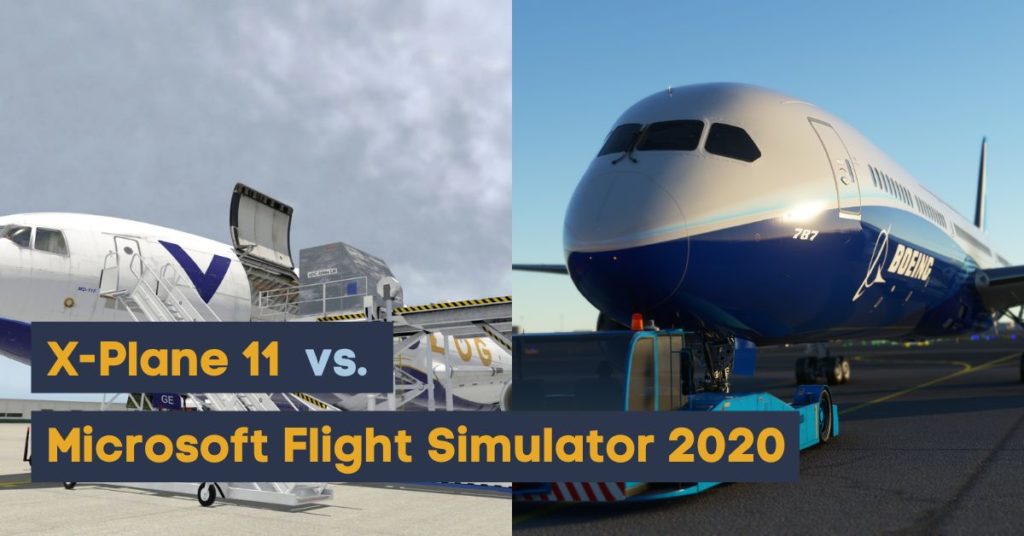Hello and welcome! I’m Matthew Foster, your expert companion in the realm of flight simulation. At FlightSimulatorSetup.com, I blend my deep-seated passion for aviation with years of experience to help you create an outstanding home flight simulator setup, especially tailored for Microsoft Flight Simulator 2020.
Why FlightSimulatorSetup.com?
Our website is the perfect hub for both beginners and experts in flight simulation. We provide you with the resources and guidance needed to assemble an impressive and immersive home flight sim cockpit.
Here’s What You’ll Find on Our Site:
- Unbiased Hardware Reviews: Explore comprehensive reviews of vital flight sim hardware – from control systems to high-end computing solutions.
- Expert Guides and Tips: Benefit from our step-by-step guides and tips that cover everything from basic setup to advanced flight sim configurations.
- Updates on the Latest Hardware: Get the scoop on the latest and most efficient hardware advancements in the flight simulation scene.
- Latest Posts and Insights: Check out our ‘Latest Posts’ section at the end of our homepage for up-to-date content, including new reviews, insightful articles, and helpful tips in the world of flight simulation.
Our Promise to You
We’re committed to offering accurate, reliable, and current information to enhance your flight simulation journey. At FlightSimulatorSetup.com, we’re all about helping you make informed decisions for a truly immersive and realistic flying experience.
Begin Your Flight Simulation Adventure!
Are you eager to elevate your flight simulation setup at home? Dive into our site for in-depth reviews, practical guides, and our newest posts. Join us as we embark on this thrilling flight simulation journey together!
Best Flight Planner for MSFS 2020: Elevate Your Virtual Skies
Hello fellow pilots and flight sim enthusiasts! Are you searching for the best flight planner…
Best Gaming Laptops for Microsoft Flight Simulator 2020
Think about it, when you’re on a flight, especially when it’s long, and you’re a…
Best VR Headset For Microsoft Flight Simulator 2020
Step into the expansive and lifelike world of Microsoft Flight Simulator 2020, where the entire…
Best GPU for Microsoft Flight Simulator 2020
In today’s gaming world, expectations are sky-high, and a top-notch experience is non-negotiable. Microsoft Flight…
Best Monitor For Flight Simulator 2020
Immerse yourself in the skies with MSFS 2020, a game that has set a new…
5 Methods To Play Microsoft Flight Simulator 2020 On Mac
Here is everything you need to know about Microsoft Flight Simulator 2020 on Mac, including…
Best Gaming PC for Flight Simulator 2020
When Microsoft released its master-piece Flight Simulator in 2020, it blew away everyone with its…
Best Yoke For Flight Simulator 2020
What is for a lot of people a leisurely pastime, or a hobby of sorts,…
How Realistic is Microsoft Flight Simulator 2020?
It’s been a while since the release of Microsoft Flight Simulator 2020. Before its release,…
X Plane 11 vs Microsoft Flight Simulator 2020
Microsoft Flight Simulator stands as one of the best and most realistic home flight simulator…
Top 11 Fastest Jets in Microsoft Flight Simulator 2020
Microsoft Flight Simulator 2020 comes with one of the largest and best collections of jets….